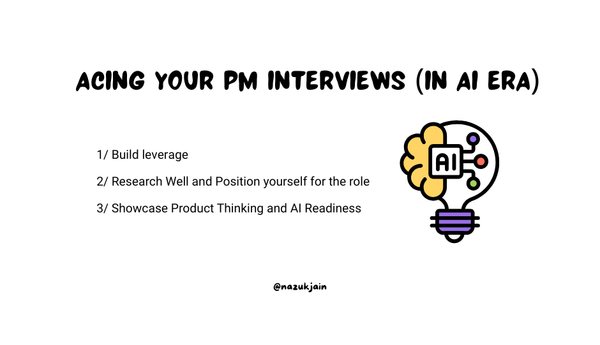AI Productivity Acceleration Template
3 AI prompts included
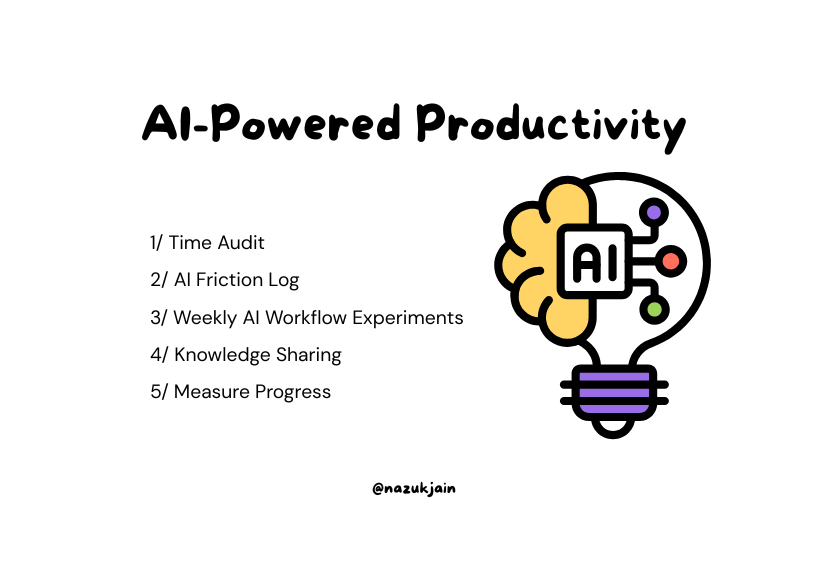
This system helps you leverage AI tools to enhance your productivity and thinking processes through structured experimentation and continuous improvement.
1/ Time Audit
- Track all work activities for 5 consecutive days
- Categorize each activity:
- Writing (emails, docs, presentations)
- Meetings (preparation, participation, follow-ups)
- Documentation (creating, reviewing, organizing)
- Research (market analysis, competitive intelligence, user insights)
- Administrative tasks (scheduling, expense reports, organization)
- Analyze your data to identify:
- Time-consuming activities
- Repetitive tasks
- Low-value work that could be automated
2/ AI Friction Log
- Document moments of workflow frustration
- Record specific pain points:
- "This took me 45 minutes to format"
- "I'm writing the same type of email again"
- "Summarizing this meeting is tedious"
- Prioritize these friction points by frequency and time impact
3/ Weekly AI Workflow Experiments
- Select one friction point to address each week
- Choose an appropriate AI tool to test
- Document your process:
- Original workflow and time required
- AI-assisted workflow and time required
- Quality comparison of outputs
- Refine your prompt engineering skills with each experiment
4/ Knowledge Sharing
- Create a simple format for sharing your wins:
- Problem you solved
- AI tool/prompt you used
- Time saved and quality improvement
- Shareable template for others
- Distribute learnings through team channels weekly
5/ Measure Progress
- Track metrics that matter:
- Hours saved per week
- Quality improvements
- New skills developed
- Recognition from leadership
- Review and adjust your system monthly
AI Prompt Library - Pre-filled Examples
This section includes ready-to-use AI prompts as starting points for your productivity experiments. Here's a detailed breakdown of each: